As part of my involvement in MACUL’s MI-Champs grant, I have taken some classes through 21 Things for the 21st Century Educator website.
I began with the Digital Storytelling assignments. I was planning to create a digital story of my experience at the National Writing Project’s Annual Meeting anyway, so I used this opportunity to combine the two tasks.
First, I wrote out an account of my experience in my notebook (actual pen and paper). I had heard of bubbl.us before as a brainstorming/organizational tool, but had not used it myself. I tried it and the result is the image below. It’s a little hard to read, but I suggest you start in the middle with the pink box, then move down to number 1. The tan boxes are my script (the words I said aloud) and they move clockwise and are numbered; for each tan box there is a green box that goes with it, which explains the photo/video that would accompany the words in the tan box. (click on it to make it larger)
—–
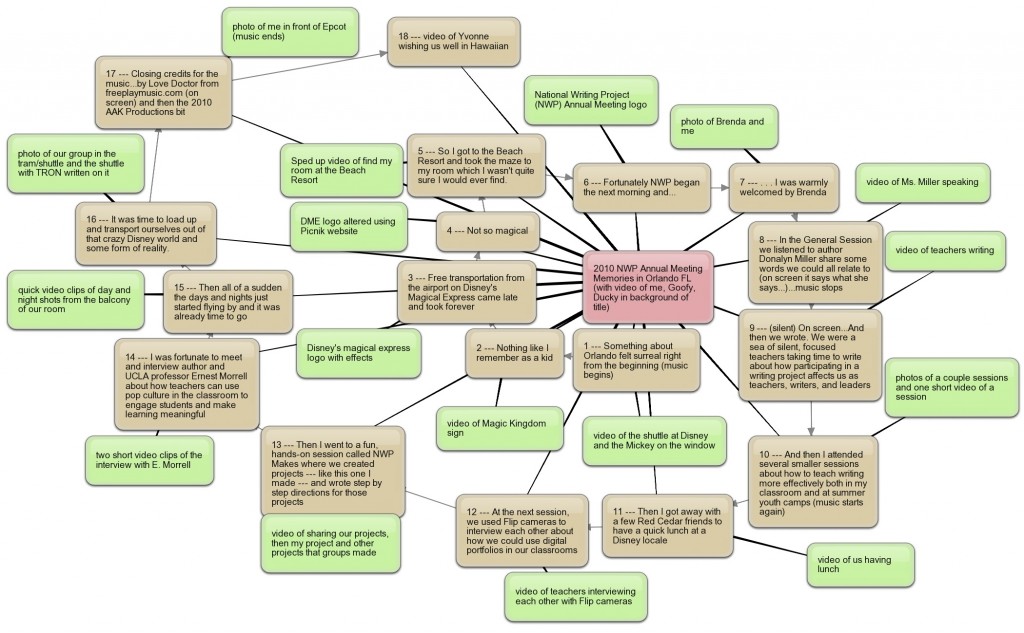
—–
I found bubbl.us a little clunky and tricky to figure out, but the product turned out somewhat decent (though hard to decipher). I was able to export (both as a jpg and html) easily without logging in which I liked. I have used Inspiration before and found it to be a bit easier to use than bubbl.us. While the bubbl.us image does show an overview of my thinking, I will probably still use the print version that I use with my students. It came from the Digital Arts Alliance a few years ago and resembles the ones recommended on the 21 Things website.
iMovie is on my home computer and I find it the most straight-forward of all the digital storytelling programs. In the past, I have used Windows Movie Maker with my students, Photostory 3, Animoto, Vimeo, and even Voicethread to tell a story digitally. I am interested in trying Jaycut someday soon. For this project, however, I spent an hour here and there and put together videos I had taken with the school’s Flip camera and other photos and came up with a decent version of my trip the the NWP Annual Meeting in Orlando, FL. I uploaded it to Youtube and posted it below.
I showed this video to my students. Some of their more critical comments included the following: “That sped up part in the hotel was confusing. Why did you do that?” “Why did you put that part with you and Goofy at the beginning?” and “That lady talking at the end didn’t seem to fit with the rest of the video.” It was interesting to me that most of their comments did not have to do with the actual NWP meeting or events, but with my digital movie decision-making. I suppose that could be seen as a positive: they are becoming better critical consumers of digital information.
I already use Movie Maker with my students a couple times during the year: they create Public Service Announcements and make a visual poem. These are usually very engaging lessons and require students to be looking at their work more critically than usual. They become very focused on getting the words, music, photos, transitions, and other elements just right…in ways I don’t see as much in their essays. I plan to use Photo Story 3 when I co-teach a Middle School Tech Camp this summer at MSU, so I do plan many ways to get students using this tool. In my searching around the internet, I found a wonderful wiki with Digital Storytelling Resources. I recommend others take a look at the myriad options that are presented on the website.
—-
I also took the Presentation Tools class on 21 Things. I made a Prezi to help my students think about where they see Storytelling in our society and how stories in society use the same story structure we discussed in class (rising action, climax, etc.). (the Prezi in on the link, above, and is embedded, below; if it doesn’t open right away, try refreshing the page)
FYI RE: Curriculum Standards that the Prezi addressed…
From the ISTE NETS…
3. Model Digital-Age Work and Learning
Teachers exhibit knowledge, skills, and work processes representative of an innovative professional in a global and digital society. Teachers:
a. demonstrate fluency in technology systems and the transfer of current knowledge to new technologies and situations.
c. communicate relevant information and ideas effectively to students, parents, and peers using a variety of digital-age media and formats.
d. model and facilitate effective use of current and emerging digital tools to locate, analyze, evaluate, and use information resources to support research and learning.
and from the GLCE for 7th grade ELA…
under Narrative Text…
1. Students will identify how the tensions among characters,… themes, and issues are related to their own experiences in…contemporary literature recognized for quality and literary merit.
2. Students will analyze the structure…of literary genre….
Since people (like me) often talk while the Prezi is going on, viewing it later lacks something. When I look at it now, I notice that it needs my voice-over in certain parts tying it all together. I do like the way, however, that Prezi’s are visually appealing, allow for inserting media, and “open the box” in terms of creative devices to present information. Power Point presentations are quite lacking in all three of those areas, which is why I refer to Prezis as Power Points on steriods. They are stronger, more vibrant, and get the job done (meaning that students pay attention to them).
![]()
Storytelling by Aram Kabodian is licensed under a Creative Commons Attribution-NoDerivs 3.0 Unported License.
This was the first time I created Creative Commons License. I realize that I did not create the videos I used for the Prezi. I felt that the links to YouTube (clicking on each video in my Prezi) were a form of attribution.
In my searching, I came upon this quasi-presentation tool called idea paint. It’s really more of a paint that when applied to surfaces makes it so you can use dry-erase markers on it. You can take notes or present information just about anywhere there is a flat surface. And the idea paint folks have teamed up with the evernote folks to create a tool with amazing possibilities. Check it out at this link.
The last part of the Presentation Tools class suggests that zooming in and capturing the image can be helpful to students sometime. I used my Mac zoom tool (though I know how to zoom on my school PC) and used Jing to do a screen capture. Below, I have inserted the image of my screen during the zoom. I was thinking about when I teach transitions between paragraphs and how sometimes it’s just too much information. If I focus them on one type of transition, then it may be more helpful. So I zoomed in on the time sequence section of a grammar website.


Aram
I love reading these kinds of posts — the thoughtful reflection on the process of discovery and learning. Your examples were wonderful.
Thanks for sharing
Kevin
Pingback: Tweets that mention Reflection on my MI-Champion’s Classes | Mr. Kabodian's Blog -- Topsy.com
Thanks for sharing this truly excellent piece of digital storytelling as well as all the wonderful resources to help unpack the thinking. I love the anecdote about how your students really poked at the rhetorical choices you made in the video. Great post: can’t wait to see you at MACUL!
Pingback: PLN, Twitter, Web2.0, DMAL, & “My” Class | dochorsetales
I found your posting quite valuable and wrote about it in my blog at
http://dochorsetales.wordpress.com/2011/02/25/pln-twitter-web2-0-dmal-my-class/
Thanks,
Joseph
I’m a bit late, but I wanted to thank all three of you for your feedback on my post. I appreciate that you took the time to read and reflect on my writing…and respond to it. Joseph’s blog entry, especially, made me feel (for a few seconds) like someone thinks I know what I’m doing. And we all need that from time to time. Please know that I glean ever so much from each of your fine pieces (blogs, digital stories, poems/songs, etc.). Peace and joy during these crazy times.
Aram